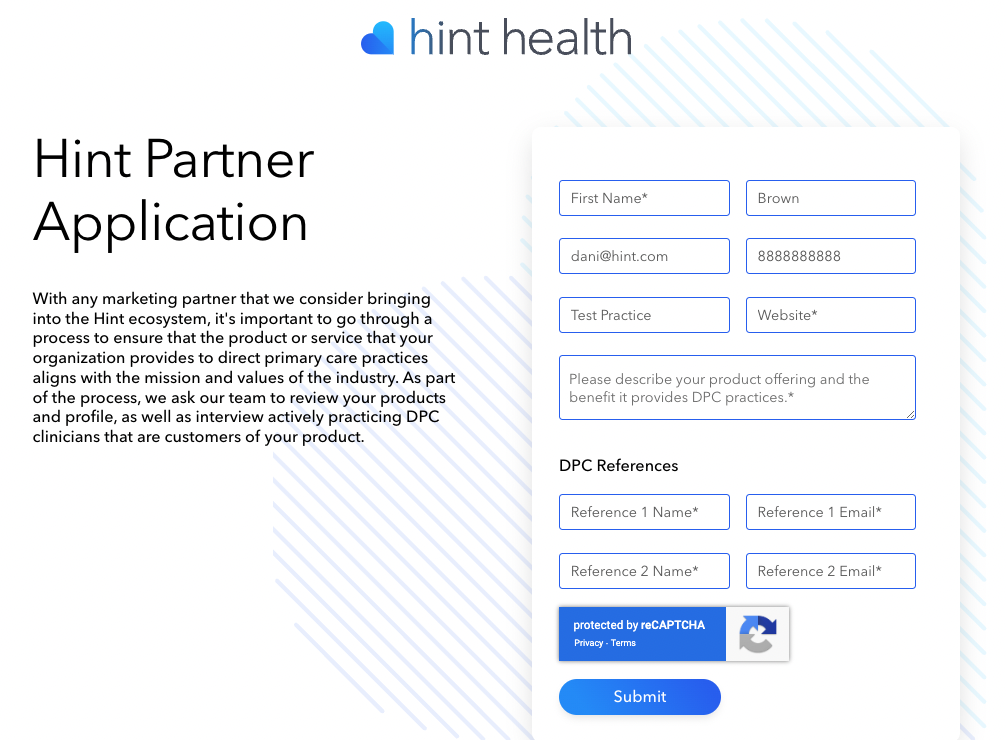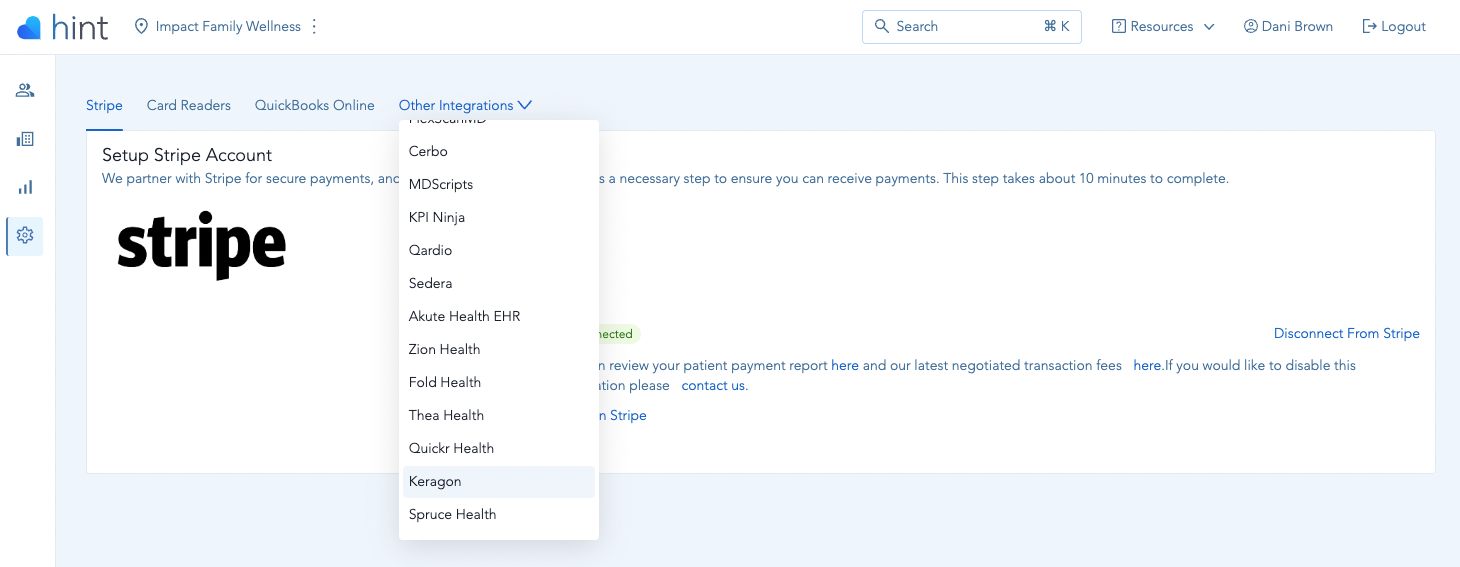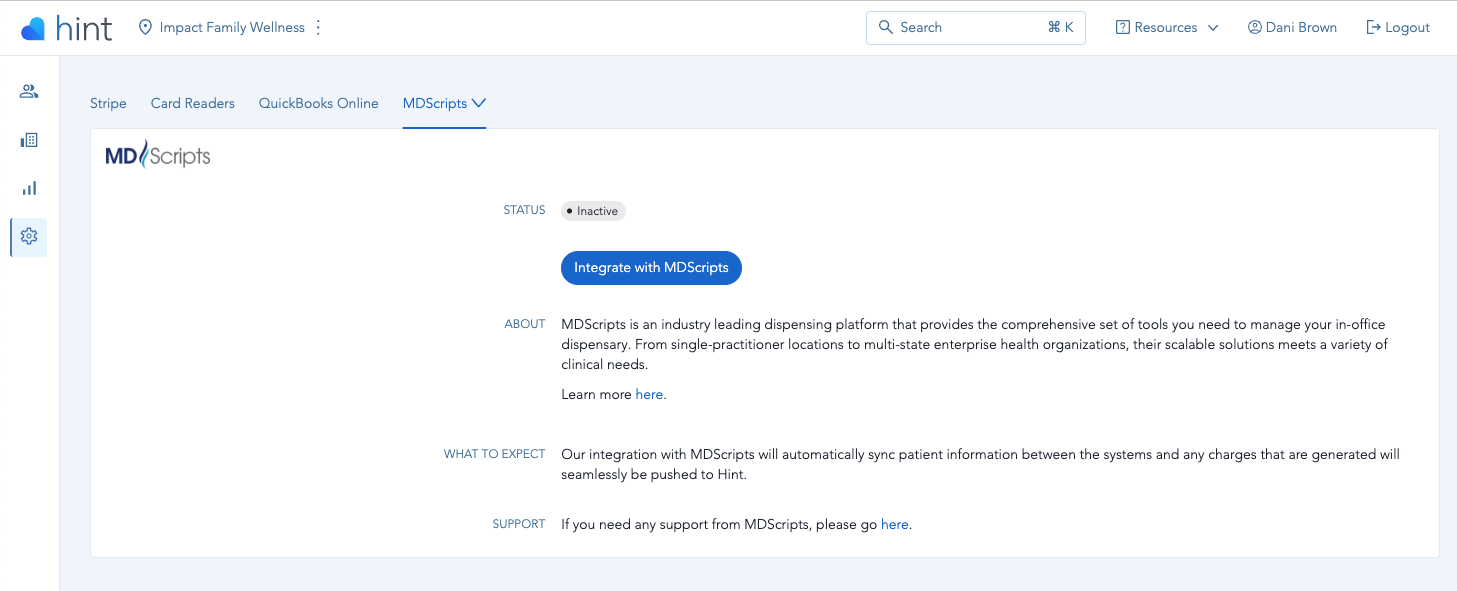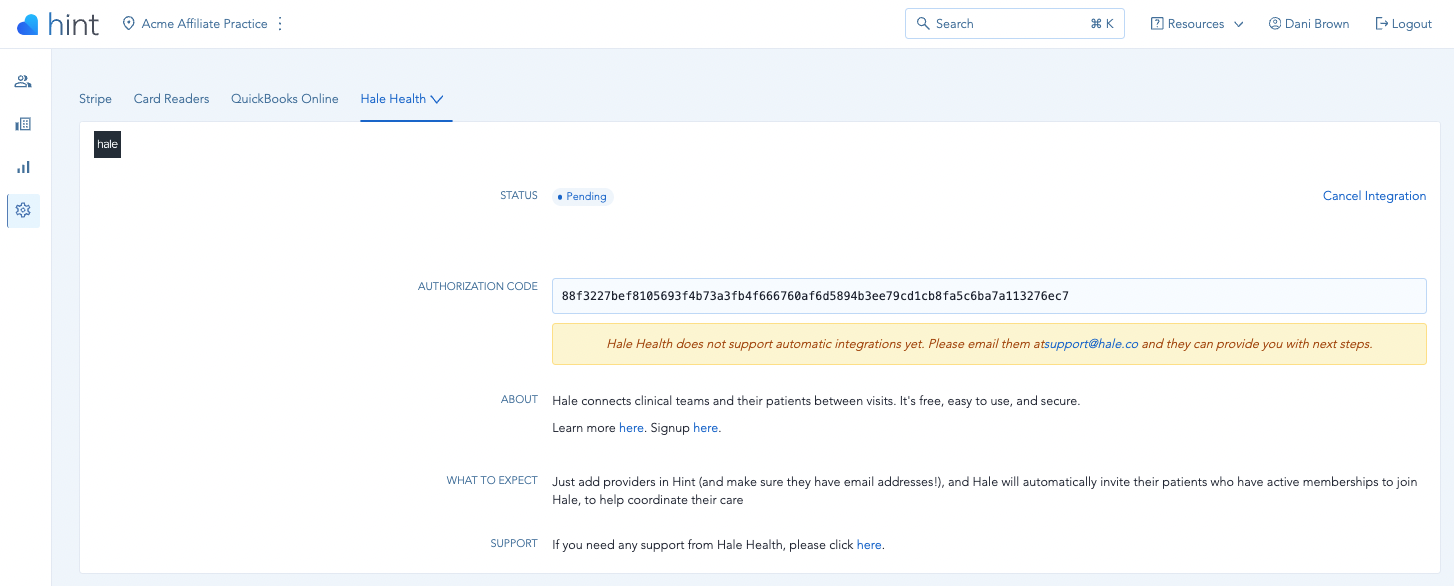New Partner Process
We pride ourselves on being efficient to work with from both a business, and technical perspective. As such, if we decide to move forward with a partnership, our engineering team will provide full technical support during and after the integration process to ensure smooth delivery of a solution to our mutual clients.
The following is designed to ensure a smooth process from inception through full go-live.
- Getting Started Form
- Please Complete our Partner Application Form to give us basic information about your company, your application and a few DPC practices you can list as referrals.
-
- Initial Scoping Meeting
- Scheduled once the getting started form has been completed.
- Agenda:
- Explore Potential Partnership & Objectives
- Go over Integration Best Practices
- Discuss the design/functionality of the integration
- Agenda:
-
Shared Customer
Identify a Shared Customer practice willing to particiate in the Beta Testing Phase.
- Sandbox
- Once your application has been approved, we will send over an Integration Partner Agreement for your review & signature.
- Once signed, we will email your technical/product lead a Sandbox Request Form which will provide us with all the info we need to stand that up for you. We will then send you all the login details, API keys, etc.
- Your team will also be asked to provide Hint with a sandbox for testing
- Start Developing!
- Integration/Product Design Follow-Up
- Schedule a check-in, if needed, to delve deeper into the design of the integration
- Any technical questions should be directed to [email protected]
- Please reach out to us when you are ready to start beta testing in production
-
Demo Video
We will also ask for you to record a short demo video of the integration in action so we can share with internal teams and review your work. This demo video might also be used on your partner ecosystem page (See Keragon's Example).
- Internal Testing & Help Documentation
- Hint team will need access to a staging account or have a demo run for us before beta testing can begin
- We will need to see every aspect of the integration including turning it on
- Help documentation will begin to be built based on this testing
- Beta Testing & Release
-
Once the integration is ready for beta testing, Hint will enable it for each practice individually.
-
Once practice is enabled by Hint, the test practice will see the integration option listed under the Integrations section in Hint.
-
-
Once enabled, the test practice can navigate to the desired integration and click Integrate followed by Enable.
-
-
An authorization code will be generated, which the test practice shares with your team to finalize the integration setup.
-
-
Adding a Beta Practice
Hint will enable each practice individually during the Beta phase. If you have additional practices who would like to join the integration, please email [email protected] with the Practice Name and admin contact info and we will enable the integration for them.
- We typically allow a few weeks for the test practice to use the integration. This time frame ensures that meaningful feedback is collected.
- The Hint Partnerships Team will reach out to the test practice(s) for feedback.
- If during this stage, large edits need to be made we will need to redo steps 4 & 5
- Partner Launch & Marketing Planning
- Our marketing teams will work together to come up with a joint marketing initiative and create a
- We will work together to create a Hint Partner Ecosystem page
- We will also work together to create customer support articles.
- Moving to Production & Execute Partner Launch
- Before the integration is made live for all, the Hint team will need to do another round of testing
- Once sufficient feedback is collected and the integration works smoothly, Integration will be moved into production and made available in the Integrations list for any Hint User.
-
InstantOn
Your team can continue to use the Authorization code onboarding method, or switch to InstantOn OAuth Flow By moving to InstantOn, you streamline the onboarding process for new practices and create an overall better user experience.
- We will promote the new partner integration within our App along with our other Marketing Channels.
- Launch the partnership on our Hint Partners website, and
- Co-launch our joint marketing initiative
Updated 4 months ago